Your Facebook Ads are not converting? Struggling to find the reason behind it? Truth is, you may be making some of these most common Facebook Ad mistakes.
For those of you who missed the first part of Most Common Ad Mistakes, make sure to check it out.
We have plenty of mistakes to go through so let’s dive right in, shall we?
One of the biggest and most common Facebook Ad mistakes we see a lot of advertisers make is having multiple ads in one ad set.
When it comes to setting up your Facebook ads account, we always recommend having a simplified account structure.
And among other things, this means having three to five ad sets per campaign with only one ad per ad set.
The reason why we like to do so is because of a few things.
Say you have four different ads in one ad set, running at the same time, with a daily budget of $50. What can happen is that Facebook will push the delivery of one ad over the others without any obvious reason, and therefore spend most of your budget on that ad.
So what this means is that you’re basically unable to test all the ads properly and equally. Therefore, we always recommend having one ad per ad set, broken down by creative or audience type.
Using the same ad copy & creative
Another common Facebook Ad mistake you can make is to use the same ad copy or creative for your prospecting and retargeting audience.
Your retargeting audience includes people who already visited your website and are familiar with your brand, while your prospecting audience includes people who are not familiar with your brand in any way. Therefore, it’s extremely important to fine-tune and tailor your communication to these two audiences as much as possible.
Since we didn’t exactly know which type of ad copy works best for a certain audience, we decided to analyze over 4000 ads and see which ad copy elements positively or negatively impact the return on ad spend.
So based on our analysis, we can see that for prospecting campaigns mentioning free shipping, promotions or the product price positively impacts the ROAS.
On the flip side, using any kind of social proof or urgency in your ad copy would not result in such positive results as it negatively impacts the ROAS.

Even though using urgency and social proof doesn’t work for prospecting campaigns we can see quite the opposite for retargeting campaigns.
And when you think of it, it actually makes total sense. Since your retargeting audience includes people who are familiar with your product or service, naturally, they want to see some testimonials and be reassured about your product.
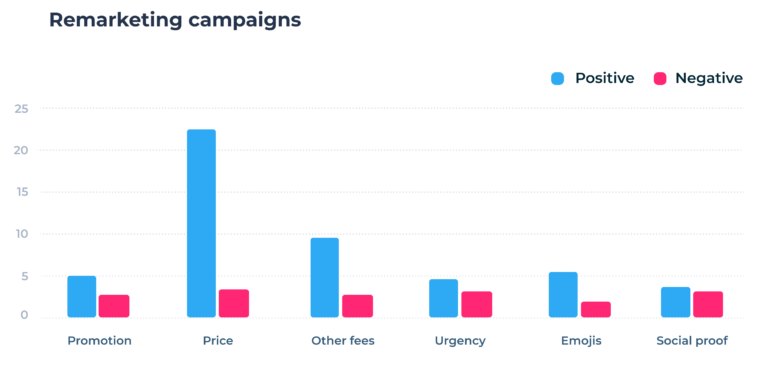
⭐⭐⭐⭐⭐
100+ five-star reviews on Shopify App Store
Worrying about the learning phase
Ever heard that you have to exit the learning phase in order to achieve a stable customer acquisition cost and overall, better conversion rate?
Well, we’re here to tell you that you actually don’t have to.
Even though you’ll find that in the Business Help Center Facebook says that during the learning phase ad sets are less stable and usually have a higher CPA, our results show the exact opposite.
Note: The table below includes aggregated data from multiple ad accounts and ad sets.
Ad set status | CAC | CPC | CR | Spent | Conversions |
In the learning phase | $45 | $1.90 | 5.7% | $65k | 2204 |
Exited learning phase | $51 | $1.82 | 5% | $317k | 9702 |
As you can see from the results, ad sets that were still in the learning phase had both a lower customer acquisition cost as well as a higher conversion rate. So we can definitely say that the CAC and overall results don’t magically become better once you exit the learning phase.
The bottom line is that you don’t have to worry if you’re ads are still in the learning phase or in “learning limited”.
Similarly, if you find that you’re ads are not performing well and your CAC is quite high, don’t just assume this is because of the learning phase. It is much more likely that you’re seeing poor results because of a wrong ad account setup.
How to spot mistakes in your Facebook ad account
If you’re not sure how good or bad your ad account setup is, you can easily check it out in our Shopify app.
Within our “Advertising Audit” feature we have created multiple tests based on what we think the most important things in terms of ad setup are.
So once you install the app and connect your Facebook ad accounts, you’ll immediately see which tests you’ve passed or failed.
You’ll then see what your overall setup score is and get custom suggestions on how to fix those critical mistakes and improve overall ad performance.
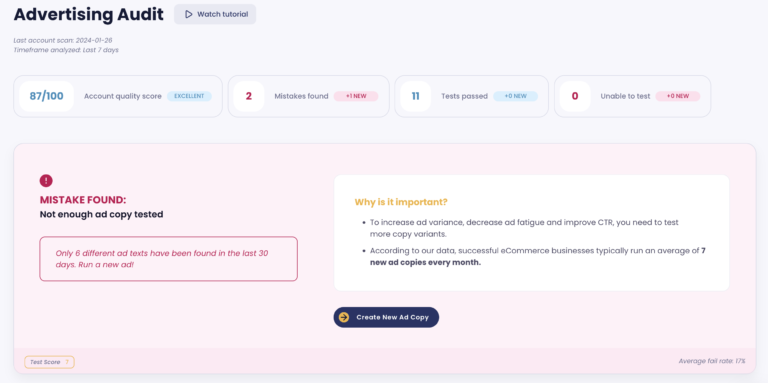
Not using UTM parameters
UTM parameters are a super-easy yet powerful way of understanding the effectiveness of your ads. Using them in your Facebook ads will help further improve your tracking efforts so that you can better understand where your sales are coming from, which ads are generating the most conversions, etc.
You can add UTM parameters on the ad set level, under “Tracking”, right after you input your website URL.
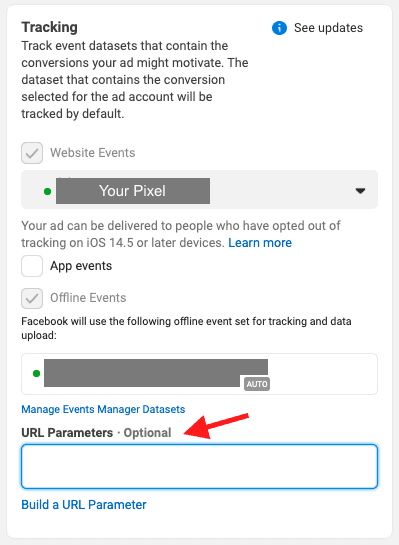
Not checking your ad frequency
Monitoring your ad frequency is the key to avoiding ad fatigue — when a target audience sees the same ad too many times.
So essentially, the ad frequency tells you how many times on average a person saw your ad.
A higher ad frequency means that your target audience is seeing the same ad too often, but what is really considered a high frequency? How high is too high?
Ideally, you want your frequency to be as low as possible, but we found that sticking with the following two rules will prevent ad fatigue.
- For prospecting ads – a frequency up to 1.5 is ok
- Retargeting – a frequency below or up to 7 is ok
To check your ad frequency, head over to Ads Manager, and under the columns section, click “Delivery”.
Using Advantage Budget Optimization
If you’re running Facebook Ads for some time, you’re probably familiar with the term Advantage budget optimization and what it means.
For those of you who haven’t noticed it or simply have never heard of it, here’s how Facebook explains it:
Meta Advantage campaign budget optimization (formerly campaign budget optimization) automatically manages your campaign budget across ad sets to get you the overall best results. With CBO, you set one central campaign budget. This budget continuously distributes in real-time to ad sets with the best opportunities, throughout the course of your campaign.
In some cases, Facebook actually recommends you to use advantage budget optimization, but here’s why we don’t.
First of all, when using Advantage optimization, you’re not able to manually control budgets at the ad set level. As you saw above, everything is optimized at the campaign level, and therefore, you’re risking allocating your budget to the wrong ad sets.
But as always, we wanted to A/B test this before jumping to any conclusions. We tested it on prospecting and retargeting campaigns, both in the same time period.
Campaign Type | Optimization | CR | CPC | CPM | ROAS | |
Prospecting | Advantage | 6.55% | $2.40 | $18.11 | 81% | |
Regular | 4.48% | $1.42 | $12.71 | 94% | ||
Retargeting | Advantage | 39% | $3.73 | $17.48 | 348% | |
Regular | 31% | $2.89 | $14.35 | 398% |
Looking at the results above, we can see that campaigns optimized for CBO had both a higher cost per mille and cost per click.
Even though those campaigns had a slightly higher conversion rate, the return on ad spend was higher on both prospecting and retargeting campaigns that were not using Advantage budget optimization. Therefore, we found that is much better to use regular campaigns and get full control over your ad budget.
Not checking your competitors’ Facebook ads
Conducting a competitor analysis is extremely important if you want to better understand your competition and how you compare to them.
Especially when it comes to Facebook or Google ads. By analyzing your competitors’ ads you can not only pinpoint what are their strengths or weaknesses but also gain some inspiration to enhance your ad copy, creative, and much more.
And the good news is that you don’t have to spend countless hours on making a full competitive research all by yourself.
We’ve got you covered with our Competitor Analysis feature – built specifically for Shopify merchants that want to understand their competition, how they are growing, and what they are doing in terms of Facebook and Google ads.
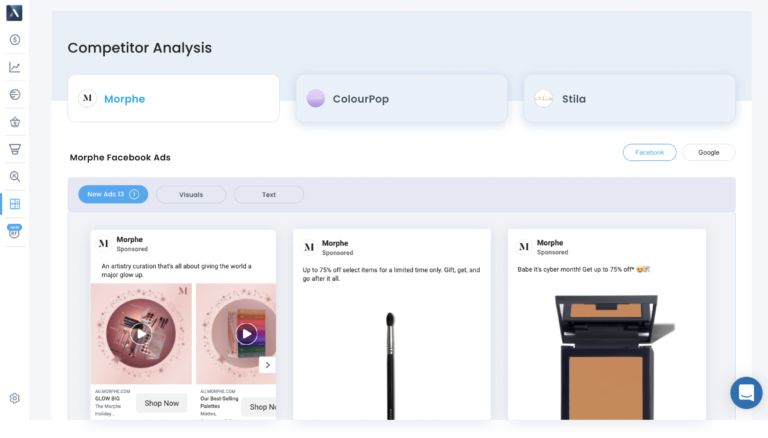
The feature is super intuitive, easy to use and has a lot of great functionalities. Other than being notified when a competitor launch new ads, and being able to analyze their ad copy or creative, you can also analyze their market growth on a monthly, quarterly, and half-yearly period to identify the biggest players on the market.
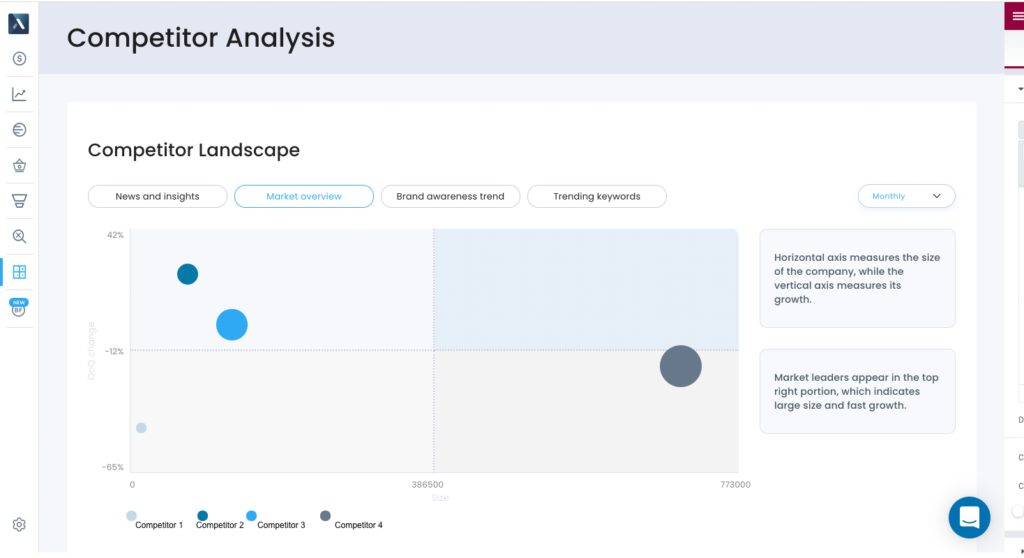
You can also explore how the number of monthly searches changes for certain keywords that are found on your competitors’ websites. This way you’ll easily pinpoint which keywords are currently trending or decreasing in popularity so that you can enhance your Google Ads strategy.
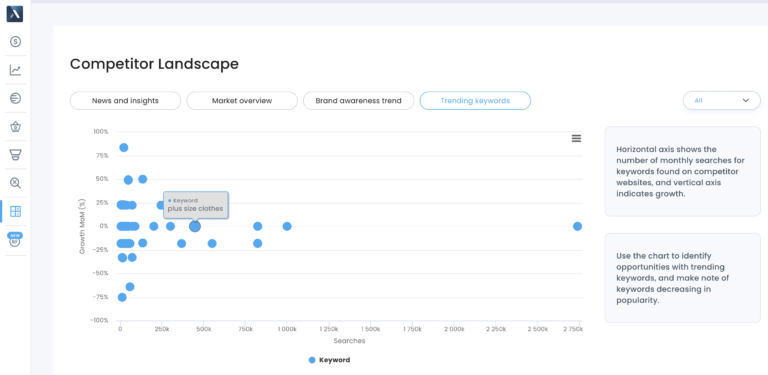
This is just a glimpse of the whole Competitor Analysis feature and all of its benefits so if you’re interested in exploring it in more detail, you can try it out for free here.
⭐⭐⭐⭐⭐
100+ five-star reviews on Shopify App Store
Not testing properly and enough
As with any advertising platform, testing enough is essential to understand what’s working best for your business and target audience.
The key thing though is to make sure you’re not testing too many variables at the same time.
You always want to have a separate ad set for each variable that you’re testing. This way you’re truly going to understand what’s working or not.
For example, if you’d want to test out your homepage vs product page as your landing page, the easiest way to test it would be to duplicate the corresponding ad set and only change that one variable that you want to test. In this case that would be the website URL.
Similarly, if you’d like to test multiple ad copies, the wrong thing to do would be to test them by creating multiple ads in one ad set. Instead, you should always follow the rule “1 ad per ad set” so that Facebook can test out all the ads properly.
Not using the conversions API
Similar to the Facebook Pixel, the Facebook Conversions API is another tool that helps you more accurately measure and attribute your Facebook ads conversions.
The Conversions API works by collecting and sharing data directly from Shopify’s servers, while the Facebook pixel relies on third-party cookies through web browsers, which may be less reliable because of the iOS 14 changes.
This is not technically considered a Facebook Ad mistake, but by using the Conversions API in addition to the Facebook Pixel, you’re able to maximize the effectiveness of your website events and therefore achieve optimal full-funnel tracking.
Not checking if your Facebook pixel is working
After installing the Facebook pixel on your site, you should always check that is working properly. There could be an error in your pixel code base without you even noticing it, resulting in you not tracking conversions properly.
Fortunately, there is a super-easy and fast solution to ensure that this doesn’t happen.
By installing a Chrome extension called Facebook Pixel Helper you’ll be able to see a detailed overview of all of your pixels on a specific webpage, including warnings and successes on that pixel.
This way you’ll easily tell if your pixel is firing and working properly.
Poorly optimized landing page
You may have a good Facebook ad account setup and creative, but if your landing page is not optimized properly, you might just lose all those potential customers.
There are several things you should keep an eye on when creating or optimizing your landing page. Such as site speed, call-to-action position, use of testimonials, etc. If you’re interested in learning our top tips and tricks for creating landing pages that convert, check out this post.
Conclusion
So now that you are familiar with the most common Facebook Ad mistakes, the next step would be to start optimizing your ads. If you haven’t checked the first part of the blog post, you can do so here.
Also, if you have any questions on any of these mistakes or simply your ad performance, feel free to contact us at [email protected] and check out Lebesgue: Marketing and LTV app.
⭐⭐⭐⭐⭐
100+ five-star reviews on Shopify App Store
to get free advertising optimization tips and exclusive insights





No comment yet, add your voice below!